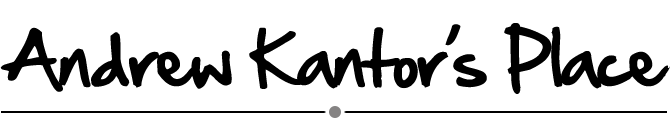Say goodbye to software residing on your computer
This appeared in the December 15, 2005 issue of USA Today. The idea that eventually became “software as a service” and then simply “cloud-based software” was almost unheard of. But for Internet geeks, the future was clear.
 Once upon a time, I used to get a lot of professional e-mail from aol.com addresses. America Online was hot then, and it was for a lot of people the easiest way to get to the Internet.
Once upon a time, I used to get a lot of professional e-mail from aol.com addresses. America Online was hot then, and it was for a lot of people the easiest way to get to the Internet.
Today, however, few professionals I know would want to have an aol.com address on their business mail. If they don’t have a corporate address (e.g., at microsoft.com), a lot of them have turned to Google Mail. It, and to a lesser extent Yahoo Mail, seems to have replaced AOL as the standard non-corporate mailer.
That’s vaguely interesting in a marketing sort of way. But what really interests me about Google Mail and Yahoo Mail is how people have taken to them as a replacement for traditional e-mail clients like Eudora, Outlook Express, and Thunderbird.
In fact, more and more applications are moving to the Web and off of individual hard drives. The Internet, instead of simply moving data, is become a way to work with it directly.
Back to the future
The first powerful computers were used by lots of people. At first you had to go into the computer room itself, but eventually they had terminals — keyboards and monitors you could use from other locations to use that mainframe.
These mainframes did all the work, and the device on users’ desks simply let them input data and view results, earning them the moniker “dumb terminals.”
When the personal computer began to spread, the mainframe model of computing waned in favor of one where each users’ machine did the bulk of the processing. The terminals weren’t dumb anymore, and thus could share (or take) the workload from the mainframe.
Eventually most if not all a company’s software was on the individual users’ computers, while those mainframes became servers — effectively reduced to storing data.
Now the pendulum is swinging back, as ubiquitous (and fast) broadband connections allow us to use software on computers around the world. It’s not quite being next door, but close enough.
The result is the rise of Web-based software. Instead of running a program on your computer, all you need is a modern Web browser and you can find sites that will allow you to do many of the things for which you used to have bought software.
E-mail may be the most obvious. While Outlook Express, Thunderbird, and their kin account for the majority of mail sent, Web-based e-mail from Google Mail , Hotmail , and Yahoo Mail are getting big.
The mail software on these sites is easy to use, and it’s accessible from any computer anywhere you have Web access. You don’t have to worry about backing up every day, either (and let’s face it, most people don’t).
Do you want to keep your corporate identity but take advantage of a Web-based interface? No problem. You can get professional-grade e-mail software service from companies such as Webmail.us that use your own domain name. Webmail will do whatever you need, from handling all your company’s messaging to simply providing a Web interface.
The advantage, especially for the small businesses that make up the majority of Webmail’s customers, is simple. As the company’s site puts it, it’s a “‘No Hardware, No Software’ approach to email hosting.”
But e-mail isn’t alone.
A swiftly growing toolbox
Sites like Flickr allow you to share your photos without creating your own website. Online maps from Google , Mapquest , and others have for many people replaced client-side (i.e., buy-it-and-install-it) software like Delorme’s Street Atlas and Microsoft’s Streets and Trips. Sure, those programs offer many more features than their online counterparts, but they cost money and take up disk space.
Reference tools that you used to have to buy are available online: calculators, dictionaries, encyclopedias, fact books.
Don’t want to pay for a anti-virus software? Use online virus scans from Trend Micro , Panda Software , or others.
None of this is new. What’s interesting is the pace — how more and more software we use is moving to the Web. Some of that software is applications that you think of as strictly residing on your computer — most notably, word processing and spreadsheets.
Surf over to Writely.com . It’s an online word processor. Writely’s creator, a company called Upstartle, markets the document-sharing angle, but the service also presents an interesting alternative to Microsoft Word. Sure, it’s not as powerful, but I’d be willing to bet that 90% of Word users don’t touch its more esoteric features anyway.
More a numbers person? Check out Num Sum , which does for spreadsheets what Writely does for documents. Like Writely, it pushes the sharing angle, calling the product “FREE bite-sized, sharable social spreadsheets.”
AJAX and OpenDoc
Both Writely and Num Sum are made possible by two things. First is a hot and powerful new technology being used by more and more sites called AJAX (Asynchronous JavaScript and XML), which allows websites to work almost as quickly as a local application. (AJAX is hot and it’s cool, and it will be the subject of a future column.)
Second is the rise of the Open Document Format (OpenDocument) — a standard for word processor files, spreadsheets, and other office documents. Unlike the familiar .doc and .xls files that come from Microsoft Word and Excel, OpenDocument isn’t proprietary to any company. Just as HTML is the standard language of the Web, OpenDocument is becoming the standard language of office files. (Microsoft, seeing the future, is already beginning to support OpenDocument, although somewhat reluctantly.)
What that means is that documents and spreadsheets you create on these sites are portable; download your creation from the site and anyone with any office application can read it.
Consider the implications: A computer with enough storage to hold the basic operating system and a Web browser can now let you do word processing, work with spreadsheets, send and receive e-mail, view maps, and of course access the Web standard array of reference sources.
Put everything in flash memory or ROM and you have a no-moving-parts machine: light, tough, and with great battery life. Want to make it perfect? Add a bit of flash-memory storage and a USB port so you can use a thumb drive, and of course Wi-Fi and either EDGE or EvDO for high-speed access from a cellular provider.
High-speed connections — wired and wireless — have already changed how the world access and uses information. Now those same connections, combined with robust websites and document standards, will start changing the way we use software as well. Soon, with the simplest machine, no matter where you go, your world will travel with you.